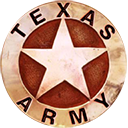Featured Images for Home Page
Images attached to this post will appear on the home page in the image gallery at the top of the page. Any number of images may be attached, but only three are shown at a time.
To attach images,
1.) click the Image icon in the Upload/Insert section above.
2.) on the Add a Image dialog, click the Select Files button to find the files you want to upload. (You can select more than one file at a time if they’re in the same folder.)
3.) After uploading, title your image(s) to something that’ll makes it easy to recognize.
(Recommend adding “Featured Image: ” to beginning of title to find easier later.)
4.) Click “Save all changes” once done.
5.) When done, click the “X” icon in the upper-right.
6.) Back at the post itself, click the blue “Update” icon to the right.